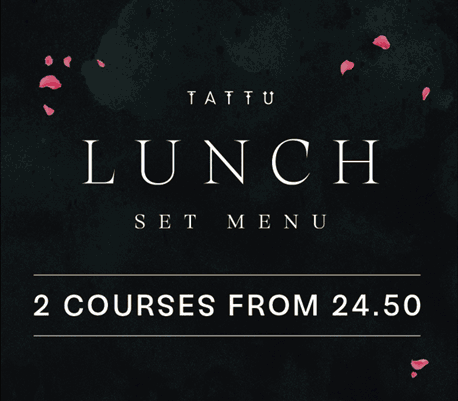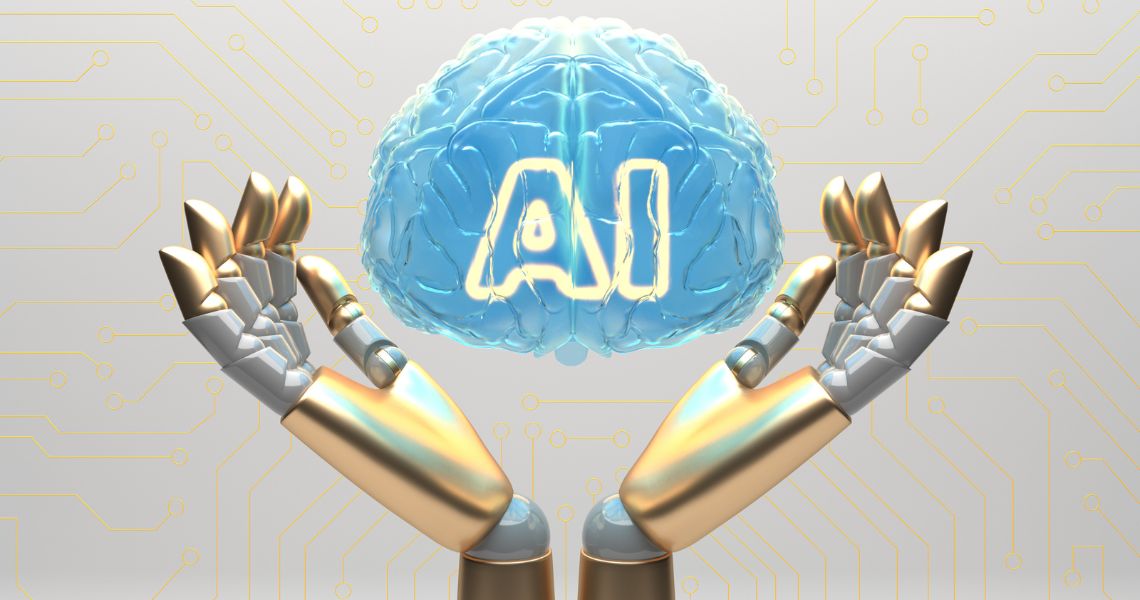You carry your entire digital life in your pocket. Your phone and laptop hold banking details, emails, work documents and personal messages. Yet, every time you step outside, your data faces new risks.
With each connection or login, you create an opportunity for someone to intercept or steal your information. But this doesn’t mean you should avoid using technology on the move. By taking the right precautions to protect your data, you can stay connected without putting yourself at risk.
Understand the risks of public Wi-Fi
Public Wi-Fi might be convenient, but it is rarely secure. Most networks in cafés, airports and hotels lack proper encryption, allowing cybercriminals to intercept data as it travels between your device and the internet.

This technique, known as a “man-in-the-middle” attack, enables attackers to capture your passwords and financial details without you even realising.
If you must use public Wi-Fi, avoid accessing sensitive accounts such as online banking. Stick to websites that use HTTPS, which encrypts your communication, or consider using your phone’s mobile data instead as many mobile networks offer better security than open Wi-Fi.
Use a strong password and multi-factor authentication

A weak password is an open door for hackers. Many people still use predictable passwords such as “123456” or their pet’s name, which are easily guessed or cracked by automated tools. A strong password should be at least twelve characters long, with a mix of letters, numbers and symbols.
A password manager can generate and store complex passwords for you, removing the need to remember them all. Multi-Factor Authentication (MFA) adds an extra layer of security by requiring a second step, such as a fingerprint, a one-time code or an authentication app.
Keep your devices updated
Enable automatic updates wherever possible to ensure that your system receives the latest security fixes without you having to remember. If an update requires a manual installation, don’t delay it for convenience. Hackers move quickly to exploit unpatched systems, so staying updated is one of the simplest ways to protect your data.
Use a Virtual Private Network (VPN)

When you connect to the internet, your data passes through multiple networks before reaching its destination. A VPN encrypts this traffic, shielding it from anyone trying to intercept it, which is particularly useful when using public Wi-Fi or browsing in countries with strict surveillance laws. The VPN Chrome Extension provides a great starting point for securing your browsing activity.
Protect your devices
You should enable full-disk encryption on your laptop and phone, which means that even if someone steals your device, they cannot access the data without your password. Set strong screen lock options, such as biometric authentication or a long PIN, and activate remote tracking features like “Find My Device” or “Find My iPhone“.
By making security a habit rather than an afterthought, you can ensure that your digital life remains safe, no matter where you go.
Images courtesy of unsplash.com and pexels.com