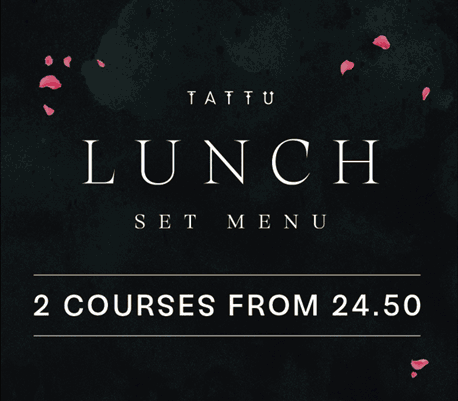When businesses plan their move to SharePoint, success depends on preparation, strategy, and execution. Many companies underestimate the complexity of migration until they face downtime, data loss, or user resistance. That’s why relying on experts like Adepteq is crucial.
As a trusted consultancy partner, Adepteq specializes in applying SharePoint consultancy best practices for migration projects, helping organizations transition smoothly while unlocking the full potential of Microsoft’s collaboration platform.
Why SharePoint Migration Matters


Before diving into best practices, it’s important to understand why businesses migrate to SharePoint in the first place.
- Centralized Collaboration: Teams can access documents, workflows, and communication tools from a single hub.
- Improved Security: SharePoint offers enterprise-grade protection and compliance features.
- Integration with Microsoft 365: SharePoint works seamlessly with Teams, Outlook, OneDrive, and Power Automate.
- Scalability: Businesses can grow without worrying about storage or collaboration bottlenecks.
- Future-Proofing: Legacy systems are expensive and risky; SharePoint keeps businesses aligned with modern digital trends.
For these reasons, a migration to SharePoint is not just a technical upgrade—it’s a strategic business move.
Common Challenges in SharePoint Migration
Even though SharePoint is powerful, migration projects often face obstacles:
- Data Overload: Years of unorganized files can create confusion.
- Downtime Risks: Poorly planned migrations disrupt daily operations.
- Security Concerns: Sensitive data may be exposed if not migrated properly.
- User Resistance: Employees used to old systems may hesitate to adopt new workflows.
- Customization Complexity: Not all legacy features map directly into SharePoint.
This is why SharePoint consultancy best practices for migration projects are essential. They provide a framework for avoiding pitfalls while ensuring maximum ROI.
Step-by-Step Best Practices for SharePoint Migration
Here’s a breakdown of the consultancy-backed best practices every organization should follow:
1. Conduct a Comprehensive Pre-Migration Assessment
Before migrating, businesses must understand their current data landscape. Consultants recommend:
- Content Inventory: Identify what data exists, where it’s stored, and how it’s used.
- Redundancy Check: Eliminate duplicate or outdated files before migration.
- Compliance Review: Ensure sensitive data is flagged for secure handling.
- User Needs Analysis: Understand how employees currently collaborate and what improvements they expect.
This pre-migration assessment reduces risks and ensures only relevant, high-value data is moved.
2. Define Clear Migration Objectives

A common mistake is treating migration as a purely technical task. In reality, it must align with business goals. Consultancy best practices include defining objectives such as:
- Reducing IT costs.
- Enabling remote collaboration.
- Strengthening compliance and governance.
- Improving document search and retrieval times.
By setting objectives early, businesses ensure their SharePoint environment is built with purpose.
3. Develop a Detailed Migration Roadmap
Successful migrations follow a phased roadmap:
- Pilot Migration: Start with a small group of users to test the system.
- Phased Rollout: Migrate department by department to minimize disruptions.
- Parallel Systems: Keep old systems running until SharePoint proves stable.
- Final Cutover: Fully transition once everything is tested.
Consultants emphasize documentation at every stage so issues can be traced and addressed quickly.
4. Clean and Classify Data Before Migration
Migrating unorganized data into SharePoint only creates future headaches. Best practices involve:
- Archiving old files.
- Categorizing documents by project, department, or compliance requirement.
- Applying metadata and tags for easier search later.
- Removing unnecessary clutter.
Data preparation is one of the most time-consuming stages, but it’s essential for a successful outcome.
5. Leverage Migration Tools
Manual migration is risky and slow. Consultants recommend using professional tools like:
- SharePoint Migration Tool (SPMT) from Microsoft.
- ShareGate for large-scale content moves.
- AvePoint or Metalogix for advanced migration and governance.
These tools automate much of the process, reduce errors, and provide detailed reports.
6. Prioritize Security and Compliance
Data integrity is non-negotiable. Best practices include:
- Encrypting files during transfer.
- Assigning access permissions before migration.
- Configuring governance policies in SharePoint.
- Documenting compliance workflows for auditing purposes.
For industries like healthcare, finance, or legal services, this step is especially critical.
7. Test Extensively at Every Stage

Consultants stress that testing is not just a final step but an ongoing process. This involves:
- Functional Testing: Ensuring documents open correctly and workflows function as intended.
- Performance Testing: Measuring system speed under load.
- Security Testing: Confirming permissions and restrictions work properly.
- User Testing: Gathering feedback from employees on usability.
Testing ensures that the migration not only succeeds technically but also delivers value to end users.
8. Provide User Training and Change Management
Even the best migration can fail if employees don’t adopt the system. Consultancy best practices recommend:
- Hosting workshops and training sessions.
- Creating user guides and FAQs.
- Offering ongoing support during the transition.
- Encouraging feedback to refine the platform.
Change management is as important as the migration itself—it ensures long-term adoption.
9. Plan for Post-Migration Support
A migration doesn’t end once data is transferred. Consultants highlight the importance of:
- Continuous monitoring of system performance.
- Tracking user adoption rates.
- Addressing technical glitches quickly.
- Optimizing workflows and permissions over time.
Long-term support guarantees that SharePoint continues to meet business needs.
10. Document Everything
Finally, consultancy best practices stress the importance of documenting every detail:
- Migration timelines.
- Data maps and inventories.
- Security protocols.
- Post-migration policies.
Comprehensive documentation creates a knowledge base that supports governance and future scalability.
Role of SharePoint Consultants in Migration Projects
Attempting migration without expert guidance can lead to costly mistakes. Here’s how consultants add value:
- Strategic Guidance: Aligning migration with business objectives.
- Technical Expertise: Handling tools, integrations, and complex workflows.
- Risk Management: Identifying potential issues before they arise.
- Customization: Building tailored SharePoint environments instead of generic setups.
- User Engagement: Ensuring employees embrace the change.
Essentially, consultants bridge the gap between technology and business needs.
Real-World Scenarios of SharePoint Migration

- A Financial Firm Moving from Legacy Systems
With thousands of sensitive documents, compliance was the top concern. Consultants ensured encrypted transfers and strict access permissions, minimizing legal risks. - A Healthcare Provider Adopting SharePoint Online
Migration was phased to avoid downtime in patient care. Consultants customized document libraries for HIPAA and GDPR compliance. - A Growing Start-Up Migrating from Google Drive
By leveraging ShareGate, consultants moved files smoothly and trained staff on new collaborative features, boosting productivity immediately.
Benefits of Following Best Practices
When businesses adopt SharePoint consultancy best practices for migration projects, they enjoy:
- Reduced downtime during transition.
- Stronger data security.
- Higher employee adoption rates.
- Streamlined workflows aligned with business goals.
- Future-ready infrastructure with scalable growth potential.
The result is not just a successful migration but a long-term digital transformation.
The Future of SharePoint Migration
As businesses increasingly move to cloud-first models, SharePoint migrations will become even more common. Future trends include:
- AI-Assisted Migrations: Automating file classification and metadata tagging.
- Deeper Teams Integration: Making collaboration seamless across platforms.
- Enhanced Governance Tools: Simplifying compliance management.
- Hybrid Cloud Models: Allowing flexibility between on-premises and online systems.
Organizations that embrace consultancy-led best practices now will be well-prepared for these advancements.
Final Thoughts
SharePoint migration can be daunting, but with the right strategy, it becomes a powerful enabler of business transformation. By following SharePoint consultancy best practices for migration projects, organizations can ensure their move is secure, efficient, and aligned with long-term goals.
Consultants bring expertise, structure, and foresight to the process—helping businesses not only migrate successfully but also unlock the full potential of SharePoint for collaboration, productivity, and growth.
If you’re planning a migration, treat it as more than a technical project. With the right consultancy practices, it becomes a foundation for innovation and future success.
Images courtesy of unsplash.com and pexels.com