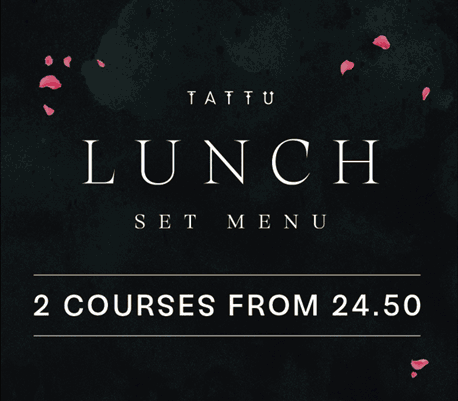These days, we have the Internet that helps us do many things. For instance, one can purchase items on the web, communicate with people easily, work from any location, and gather knowledge using online resources.
Although it may seem normal and easy, it poses some dangers, too. There are always hackers, conmen, and viruses waiting to attack the unwary surfer on the web. Nevertheless, there are measures that can be taken to protect oneself.
The Importance of Basic Security
Before anything else, it is essential to secure the tools you already use. Many people ignore updates or think small details do not matter. Yet, one weak spot is enough for cybercriminals to attack.

For example, some older programs still exist on computers and can be dangerous. For instance, a simple but critical step is to check if Flash Player is safe. This software used to be common for video, games, and animations online. Today, fake variants can become a gateway for malware. So, reviewing and updating or removing such applications is one of the most important habits you can build.
Two-Factor Authentication
Passwords alone are not enough to protect your accounts. A second layer of security is needed and that is where two-factor authentication (2FA) comes in. This method requires you to enter a special code in addition to your password. Even if someone manages to obtain your password, they won’t be able to access your account without the second factor. Many popular services such as Gmail and Facebook offer 2FA as do most banking apps. Although it may seem like an inconvenience at first glance, enabling two-factor authentication whenever possible is one way to add an extra layer of security to prevent unauthorized access.

Safe Browsing Habits
The way you browse is important. Never click on suspicious links. When visiting a website in order to enter personal information, first check the address bar to ensure you are on the correct site and that the URL starts with “https://”, which indicates that the site is encrypted and your information is protected. Be wary of free downloads as they can often contain malware, and be aware that safe browsing doesn’t mean being paranoid about browsing, it simply means being aware!
Recognizing Online Scams
Scams take many forms and are becoming increasingly common. You may receive an email telling you that you have won the lottery, or a message from someone you think is a friend asking for help. You may even be directed to a fake website that looks like it belongs to a bank or other organisation you deal with. If you know what scams look like, you can avoid them. Always be wary of requests for money or personal information.
Social Media Safety
Social media is a great way to stay in touch with friends, family, and colleagues. However, it’s important to be aware of the risks. Sharing personal details on these sites can make you vulnerable to identity theft and other crimes. To help protect yourself, don’t post too much information. For example, avoid sharing your home address, birth date, and daily routine on the web.
Another way to control who sees your info is to use privacy settings. Think twice about becoming friends with someone you don’t know very well.
Protecting Your Devices

Cybersecurity extends beyond online measures. It is imperative to also take good care of your gadgets. One way to ensure this is by keeping your operating system, apps, and antivirus software up to date. Attackers can exploit lapses in old software hence the need to regularly update it. Avoid installing applications from unverified developers. Being a bit strict with how you operate your devices can help you a lot security-wise.
Public Wi-Fi Risks
The convenience of using free public Wi-Fi at an airport, café or other location can come with a big risk: Exposing your personal information to cybercriminals. Avoid accessing your bank account or making transactions when using public Wi-Fi. If you need to, consider using a virtual private network (VPN). A VPN encrypts your internet traffic, making it harder for someone else to intercept your data.
A Quick Checklist for Online Safety

Here are some key habits to remember:
- Use strong, unique passwords for every account on the web.
- Enable two-factor authentication.
- Update your software regularly.
- Avoid suspicious links and downloads.
- Check privacy settings on social media.
- Be cautious when using public Wi-Fi.
- Back up your important files.
These steps may sound simple, but together they build strong protection.
Protecting Your Privacy
Privacy is not just about passwords. It’s also about limiting the information you give out freely on the internet. Think about all the data collected by cookies and trackers on websites. To help control this, you can use privacy-focused browsers or add browser extensions that block these trackers. Read the permissions required by apps before you agree to them—and think twice about allowing them. Your personal information is valuable: Be careful about sharing it!
The Role of Education
As new technology develops, online threats also change. It’s important to stay up-to-date on the latest cybersecurity information so you can protect yourself from cybercrime. You can do this by reading reliable cybersecurity blogs and news. Experts post tips and updates on these sites that might help you. Educate your family about online safety, especially the young and elderly. If everyone in your household knows what to look out for, they will be less likely to fall victim to scams.
Final Thoughts
The Internet has its fair share of both opportunities and risks. Fortunately, safeguarding your online presence isn’t complicated – it just takes a little common sense. Staying safe on the web involves being aware of what’s out there, taking responsibility for your actions and using a few easy-to-learn strategies: keeping software up to date, using strong passwords and two-factor authentication.
Images courtesy of unsplash.com and pexels.com