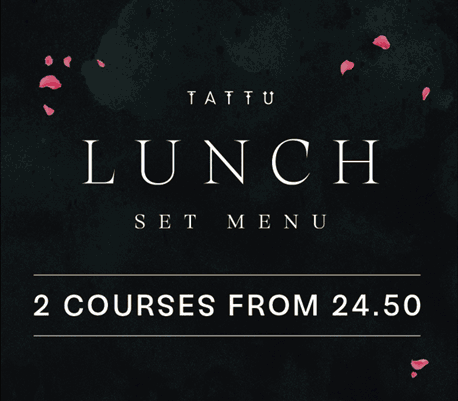You picked a drag-and-drop website maker. That’s a good start. It’s so simple, quick, and it usually turns out well. But there’s a catch. Many users mistakenly believe. That using one means nothing can go wrong. You can still end up with a clunky, awkward site.
Before you know it, your “fresh, modern design” through a website maker feels like a long-abandoned project collecting dust.
1. Using Default or Generic Text
If your About page still says “Your text goes here”, you’ve just told the entire internet that you haven’t taken the time to personalize it. And don’t even get started on the Contact page that still says “[email protected]”.


Take a few minutes. Write brand-specific content. Even if it’s not perfect, at least it’s yours. A half-written, unfinished intro is better than leaving Lorem Ipsum placeholder text.
2. Forgetting to Customize Branding
You know what’s worse than a site with no content? A site that still has the template company’s logo in the corner.
Website maker gives you the tools to upload your logo, change colours, and set fonts. Use them. Your brand should feel like you, not “a copy-paste startup look.” Stop playing safe with washed-out greys and off-whites just because the template came that way.
3. Overloading with Features and Widgets
You found the widget library? Now your homepage has a weather tracker, a live clock, three chat pop-ups, auto-playing music, and an endless slideshow.
Just because the website maker lets you add a thousand features doesn’t mean you should. Visitors come for a reason to read, buy, or contact, not to be distracted by excessive visuals and irrelevant details.
4. Skipping Basic SEO Setup

SEO sounds boring, right? You might think, “Why should you care about keywords when your site already looks great?” Because if Google can’t find you, your customers won’t either.
Most website makers have basic SEO settings, page titles, meta descriptions, and image alt text. Fill them in. And please dont name every image “IMG_0001.” Unless you want Google to think you sell meaningless filenames.
5. Not Testing Before Publishing
You proudly hit “Publish,” post the link everywhere, and then… someone messages you saying, “Hey, your site’s broken on mobile.” That’s a problem.
You need to check your site on a phone, tablet, and laptop. Click every link. Read every page. If your buttons are hiding behind images or your menu disappears on mobile, fix it before people see it.
6. Forgetting Regular Updates
Online trends change before you can blink. Seeing a blog frozen in 2019 or a sale banner from last year feels like stepping into an empty store. Updating regularly gives people reason to return and lets search engines know you’re still active. And no, promising yourself an update “next week” doesn’t count when the calendar says otherwise.
Conclusion
So, a website maker can either be the launchpad for something amazing or the tool that turns your site into a disorganized mess. Skip the basics, and you’ll be left with an outdated error-prone page that no one, not even you, will want to click on.
Images courtesy of unsplash.com and pexels.com